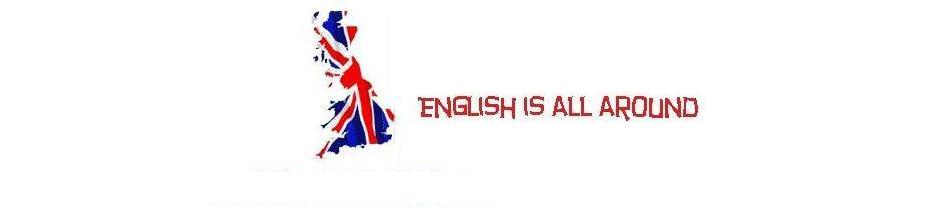Friday 28 February 2020
Thursday 27 February 2020
Friday 21 February 2020
Thursday 20 February 2020
Monday 17 February 2020
Making Lemonade
To see the video, first click on the image below:
Then select the class code Begonals 2ESO on the left upper corner
Click on selected video and continue as always, selecting the correct answers, and
including my code again.
including my code again.
Sunday 16 February 2020
Wishes and Regrets
Try some exercises:
Friday 14 February 2020
What is The Coronavirus?
To see the video, first click on the image below:

Then select the class code BLS 2BAC on the left upper corner
Click on selected video and continue as always, selecting the correct answers, and
including my code again.
including my code again.
Thursday 13 February 2020
Dog Clonning
To see the video, first click on the image below:
Then select the class code Begonals 4ESO on the left upper corner
Click on selected video and continue as always, selecting the correct answers, and
including my code again.
including my code again.
Wednesday 12 February 2020
Monday 10 February 2020
The Present
To see the video, first click on the image below:
Then select the class code Begonals 2ESO on the left upper corner
Click on selected video and continue as always, selecting the correct answers, and
including my code again.
including my code again.
Friday 7 February 2020
Memories
To see the video, first click on the image below:
Then select the class code BLS 2BAC on the left upper corner
Click on selected video and continue as always, selecting the correct answers, and
including my code again.
including my code again.
Thursday 6 February 2020
Charlie Puth - Done For Me
Remember my code Begonals 4ESO
Wednesday 5 February 2020
Got an English text and want to see how to pronounce it?
You can find it in the Dictionaries column on your left
Got an English text and want to see how to pronounce it?
This online converter of English text to IPA phonetic transcription will translate your
English text into its phonetic transcription using International Phonetic
Alphabet. Paste or type your English text in the text field above and click
“Show transcription” button.
Features:
- Choose between British and
American* pronunciation. When British option is selected the [r] sound at
the end of the word is only voiced if followed by a vowel, which follows
British phonetic convention.
- International Phonetic Alphabet
(IPA) symbols used.
- The structure of the text and
sentences in it (line breaks, punctuation marks, etc.) is preserved in
phonetic transcription output making it easier to read.
- An option to vary pronunciation
depending on whether words are in stressed or weak position in the
sentence, as in connected speech (checkbox “Show weak forms”).
- Words in CAPS are interpreted as acronyms if the word is not found in the database. Acronym transcriptions will be shown with hyphens between letters.
- In addition to commonly used
vocabulary the database contains a very substantial amount of place names
(including names of countries, their capitals, US states, UK counties),
nationalities and popular names.
- You can output the text and its phonetic transcription along each other side-by-side or line-by-line to make back-reference to the original text easier. Just tick the appropriate checkbox in the input form.
- Where a word has a number of
different pronunciations (highlighted in blue in the output) you can
select the one that agrees with the context by clicking on it. To see a
popup with a list of possible pronunciations move your mouse cursor over
the word.
Note that different pronunciations of one word may have different meanings or may represent variations in pronunciation with the same meaning. If unsure which pronunciation is relevant in your particular case, consult a dictionary. - The dictionary database is
regularly amended with most popular missing words (shown in red in the
output).
- The text can be read out loud
in browsers with speech synthesis support (Safari – recommended, Chrome).
Monday 3 February 2020
English for beginners
To see the video, first click on the image below:
Then select the class code Begonals 2ESO on the left upper corner
Click on selected video and continue as always, selecting the correct answers, and
including my code again.
including my code again.
Subscribe to:
Posts (Atom)